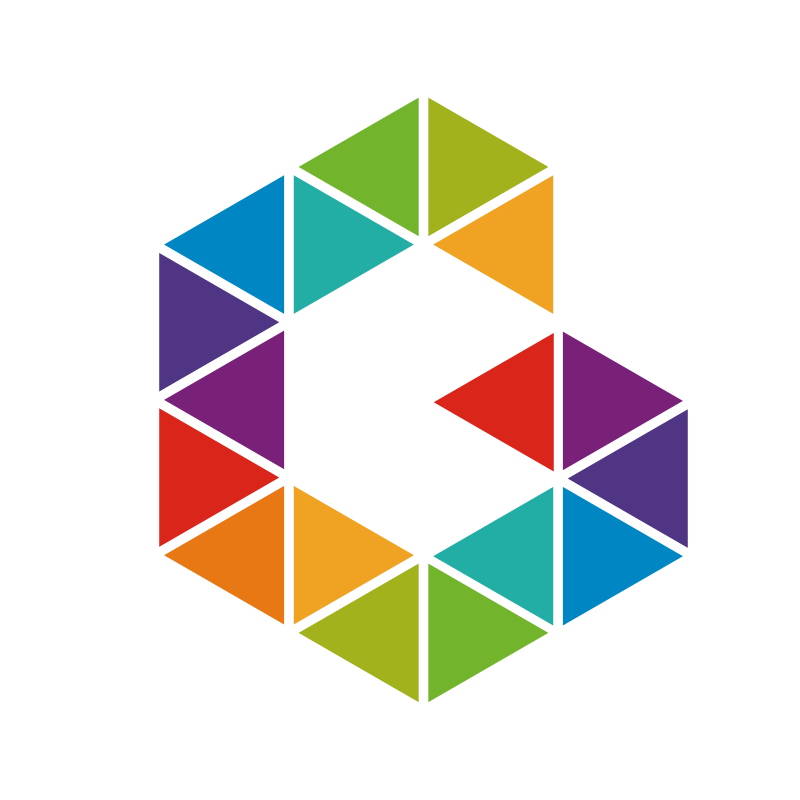Get Azure Active Directoy Tenant ID and Subscription ID

Contents
Requirements
Install the Azure PowerShell
| |
Get Tenant and Subscription Details during Login
To get your Tenant ID / Name and Subscription ID / Name you have several options with PowerShell, one option is using
| |
which directly gives you your default Subscription Name as well as your default Tenant ID after logging in.
Get Tenant and Subscription details from the Context
Another option is using
| |
which gets the metadata used to authenticate Azure Resource Manager requests.
Some more details you get with
| |
which gets tenants that are authorized for your current user.