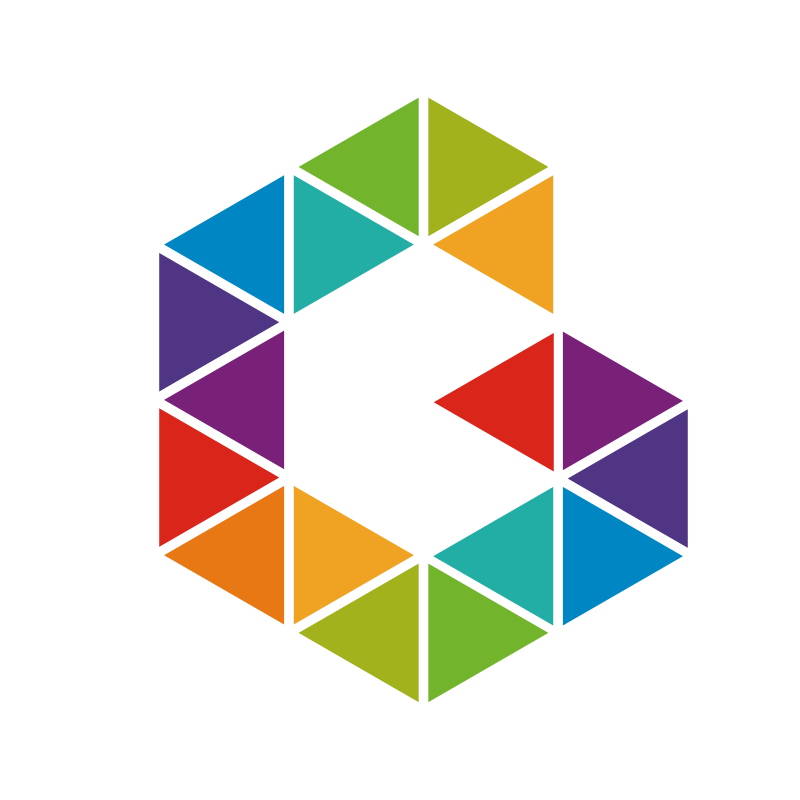Conception, Construction and Evaluation of a Raspberry Pi Cluster (2/4)
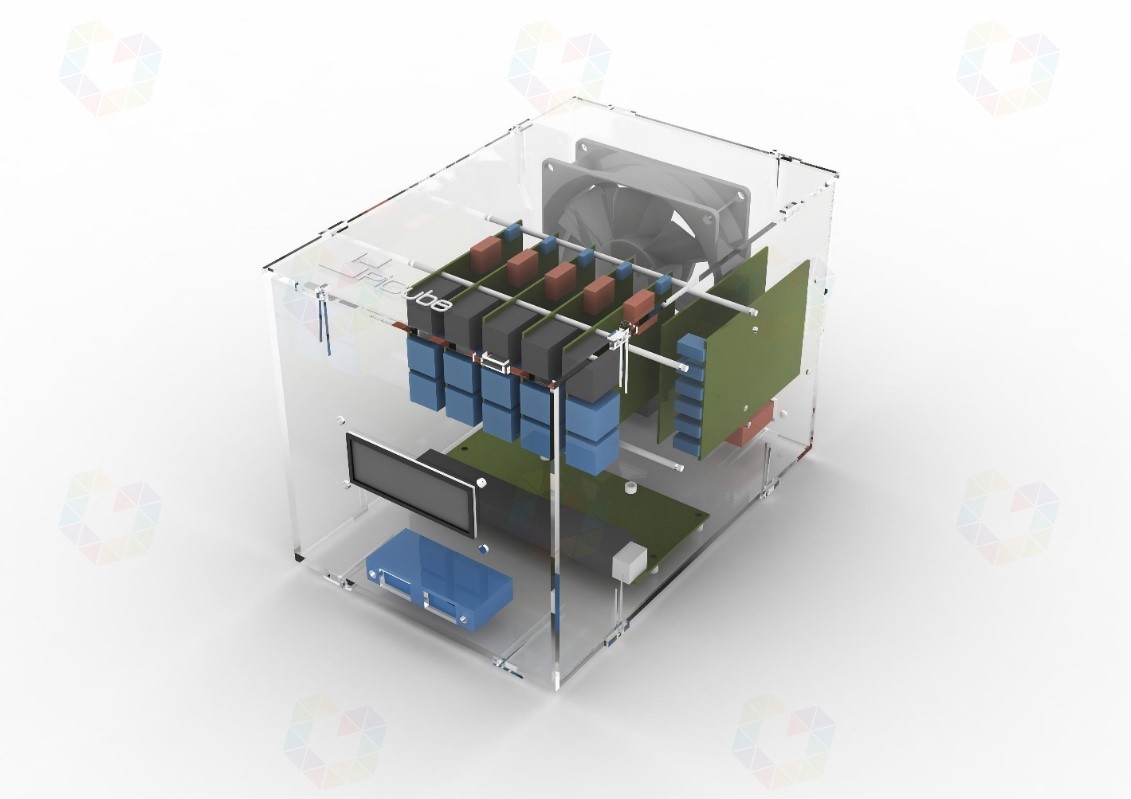
The goal of this work is to create an affordable, energy efficient and portable mini-supercomputer. Ideally, a cluster computer with little or no carbon footprint, individual elements that are inexpensive to replace, and a portable system that can be easily disassembled and reassembled.
Conception and design
In this chapter, we will go into the basic concept of creating a cluster using Raspberry Pi single-board computers. Here, these mini-computers form the basis for constructing a cost-effective and energy-efficient cluster system. Inspired by Joshua Kiepert and his 32-node RPiCluster or Nick Smith and his first design of a 5-node Raspberry Pi cluster, the idea of further developing and improving certain components has emerged, such as increasing the cooling performance by means of an optimized airflow supply, adding and logically arranging further connection possibilities and considering a modular expandability of the cluster. [^52]
Requirements
The main focus in the design of this Raspberry Pi cluster is on the following requirement criteria:
- Cost Efficiency.
- Energy efficiency.
- Scalability.
- Resilience.
Further criteria are a visual and easy-to-read status and information display of current system values, ideal cooling and optimization of the airflow for the best possible removal of heat. Furthermore, the entire design concept is fundamentally based on certain design requirements, which we will discuss in more detail in the design decisions (see Design decisions).
Cost and energy efficiency
The factors of cost and energy efficiency are paramount and predominantly influence the conception and design. In order to keep the acquisition costs as low as possible but still be able to offer efficient computing power, Raspberry Pi single-board computers in version 3 are to be installed. The use of unnecessary cable lengths or heavy and expensive materials such as sheet steel or aluminum for the housing should be avoided. In addition, a weight and further cost saving is to be achieved by using plastic instead of steel screws.
The system should be reproducible at low cost and consume as little power as possible. Energy consumption of less than 60 kilowatts per hour is planned, which is comparatively equivalent to the average power consumption of a commercially available light source such as an incandescent lamp. Such low power consumption implies the portability factor, which means that it should also be possible to use this cluster on a mobile basis.
Scaling and resilience
Scaling is to be considered in this system in two respects. On the one hand, the user should be given the option of connecting the entire system with other clusters in order to be able to scale cluster-wise at this level. Here we also speak of horizontal scaling. On the other hand, it should be possible to scale vertically or node by node within a cluster by adding or removing individual nodes. This is done either automatically using cluster software or by physically adding or removing further single-board computers. Due to the modular structure of the cluster, the primary goal is to expand individual entire clusters, i.e. vertical scaling.
In parallel to scaling, failover is an important player when it comes to keeping the cluster alive. As soon as the cluster system scales on the software side, all peripheral components must be designed and optimized accordingly so as not to reach their physical limits, such as maximum storage capacity or computing power. This also applies to components such as the network distributor and the power supply unit. With the help of organizational measures and the creation of technical redundancies, this fail-safety is to be guaranteed. This is also referred to as system availability.
Status and information display
For a direct perception of current system values such as host name, system time, processor and case temperature, a visual information display should be available in the form of a display. These important and system-critical values should be immediately and directly readable without the help of technical means, such as a keyboard or the connection of an external monitor. Furthermore, this display should have a backlight to be readable even in dark rooms or with little to no light.
Cooling
Passive cooling and optimized case ventilation are important points that have to be considered in the design. The advantage of passive cooling should be used to save energy on the one hand and costs on the other. Active cooling is nevertheless necessary to ensure the supply of cold air and the removal of warm air. Likewise, a basic law of physics, the so-called chimney effect, must not be lost sight of during further planning. This states: warm air rises, cold air remains on the ground.
Air flow and heat dissipation
The processors of the individual nodes and integrated circuit modules (IC) or internal circuit modules of the individual peripheral components develop a certain amount of heat during operation. For a correspondingly good removal of this warm air and to avoid heat accumulation inside the case, this should be done in several stages and can only be ensured with the help of an active case fan:
Absorption of cold outside air at the front and transport to the passive cooling elements inside the housing.
Dissipation of heat from the surface of the components (CPU, IC)
Removal of heated air from the rear of the housing.
The design of the case should be adapted accordingly so that the supplied air flow can optimally flow into the case, include all components in its air channel as far as possible and discharge warm air from the passive cooling elements out of the case again at a suitable point.
Connections
Due to the compact design of the housing, planning and accommodating all necessary connections poses a certain challenge. It is important to avoid unnecessary cable lengths within the housing, to save space and to ensure sufficient room for suitable air circulation. Connections should therefore be located in the immediate vicinity of the components, as should the connections of internal components such as power, network or control cables. In addition, the following connections should be available externally on the housing:
- 1x current
- 2x network
- 1x HDMI
- 2x USB
Modularity
The building block principle, also called modularity, is related to future extensions or the connection of further cluster systems on a modular basis. This means that it should be possible to combine several cluster systems of the same type to form a larger cluster complex. The prerequisite for this are interfaces. In this case, a second network connection (see Connections). Modularity is also a prerequisite for the planned scalability of the overall system and is therefore considered an important point.
Design decisions
The basic characteristics of this Raspberry Pi cluster are minimalism, transparency and simplicity. Minimalism in architecture, be it in building or model construction, is characterized by the reduction to simple cubic forms. The goal is the formation of geometric and pure forms, which is made possible with the help of transparent building materials such as glass. Whereupon we come to the property transparency. On the software side, transparency means that the user of this system knows exactly how the cluster system works, how it scales or what software is used. On the hardware side, it is clear which physical components such as cables, network distributors or connectors are connected to each other or whether systems emit visual signals. Simplicity, on the other hand, stands for easy understanding of the system. It should, at first glance, imply the usefulness of this system, from the point of view of an ignorant as well as affine user.
Minimalism and transparency: cube
We decide on a compact and portable design in the form of a cube and christen the system with the name PiCube. The Pi, as in Rasperry Pi, stands for Python Interpreter and signals that this system supports the Python programming language or is generally supported by all common operating systems like Raspbian or CoreOS. Python convinces with its minimalistic and easily understandable programming style and also contributes to the overall concept of this system. The English word Cube means cube. Another idea for the naming is PiKube, where Kube stands for the cluster management system used and at the same time comes from Kubus, the ancient Greek kybos or the Latin cubus for cube. However, since the design of the cube case does not have exactly equal faces, we decide to use PiCube, since a cube is a regular hexahedron. A hexahedron has six faces of equal size.
Simplicity: Elastic Clip Concept
In order to allow easy assembly and reassembly, without the use of additional tools or fastening screws of any kind, the Elastic Clip concept by Patrick Fenner was used. This concept allows to create a slim and elegant design. For this purpose, we use acrylic glass, which is transparent, light and flexible, as the construction material for the housing. The clips give the possibility to connect the single acrylic glass sides of the cube in a 90 degree angle. The real highlight here is the automatic snap-in of the clip connections in the insertion openings provided for this purpose. Removal or dismantling of the cube walls is done by bending the clip, so that the connections can be released. [^53]
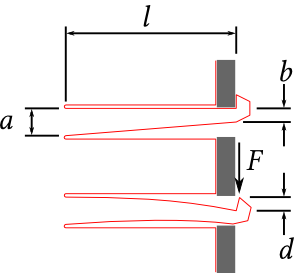
Figure 19: Illustration of clip dimensions with and without force application.
$F$ stands for the force applied to the clip. The clip dimensions are:
$a$ = 4mm, $b$ = 2m, $d$ = 2mm, $l$ = 25mm
Depending on the nature, flexibility and material of the acrylic glass used, the clip may break if too much force is applied. The problem is that the maximum force is applied to the upper right $F$ on the upper right end of the clip, which will break if it is too short. $l$ the clip breaks if it is bent too much or subjected to too much load. To counteract this, there is a simple way to distribute the load on the clip at maximum force by widening the cut. This reduces the risk of the clip breaking. [^54]
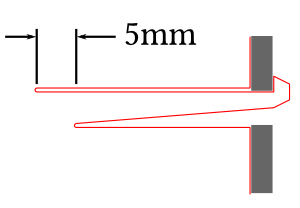
Figure 20: Widening the incision site increases durability.
Due to the material nature and flexibility of acrylic glass, the use of this elastic clip concept is most suitable. If other materials such as medium-density fiberboard (MDF) or simple wood are considered, it must be noted here that due to the unidirectional or one-sided wood fibers, much weaker resistance and thus less flexibility is offered to bend the clip elastically. Use in conjunction with MDF is an alternative, but the clip will inevitably break under too much load.
PiCube
2D model and logo
Inkscape is a professional software for editing two-dimensional (2D) vector graphics. With the help of this software we create a 2D graphic of the housing plates. Prior to manufacturing the enclosure, we sketch and produce a two-dimensional template to determine the exact dimensions for connections, fasteners, and required air slots. Likewise, we are able to determine the exact cutting dimensions and positioning for the elastic clips (see Design decisions) to the millimeter. [^55]
In the following figure, all six sides are shown and marked accordingly. L for left side, R for right side, F for front, T for top, G for bottom, and B for back. The back contains the connectors for HDMI, network and power, as well as the ventilation grilles and mounting holes for the case fan.
The front has inlets for the double USB socket and the LCD display. Ventilation grilles are also broadly sketched here. All other sides, except the top, also have mounting holes for the rest of the components like the switch, USB charger and the additional side air intakes.
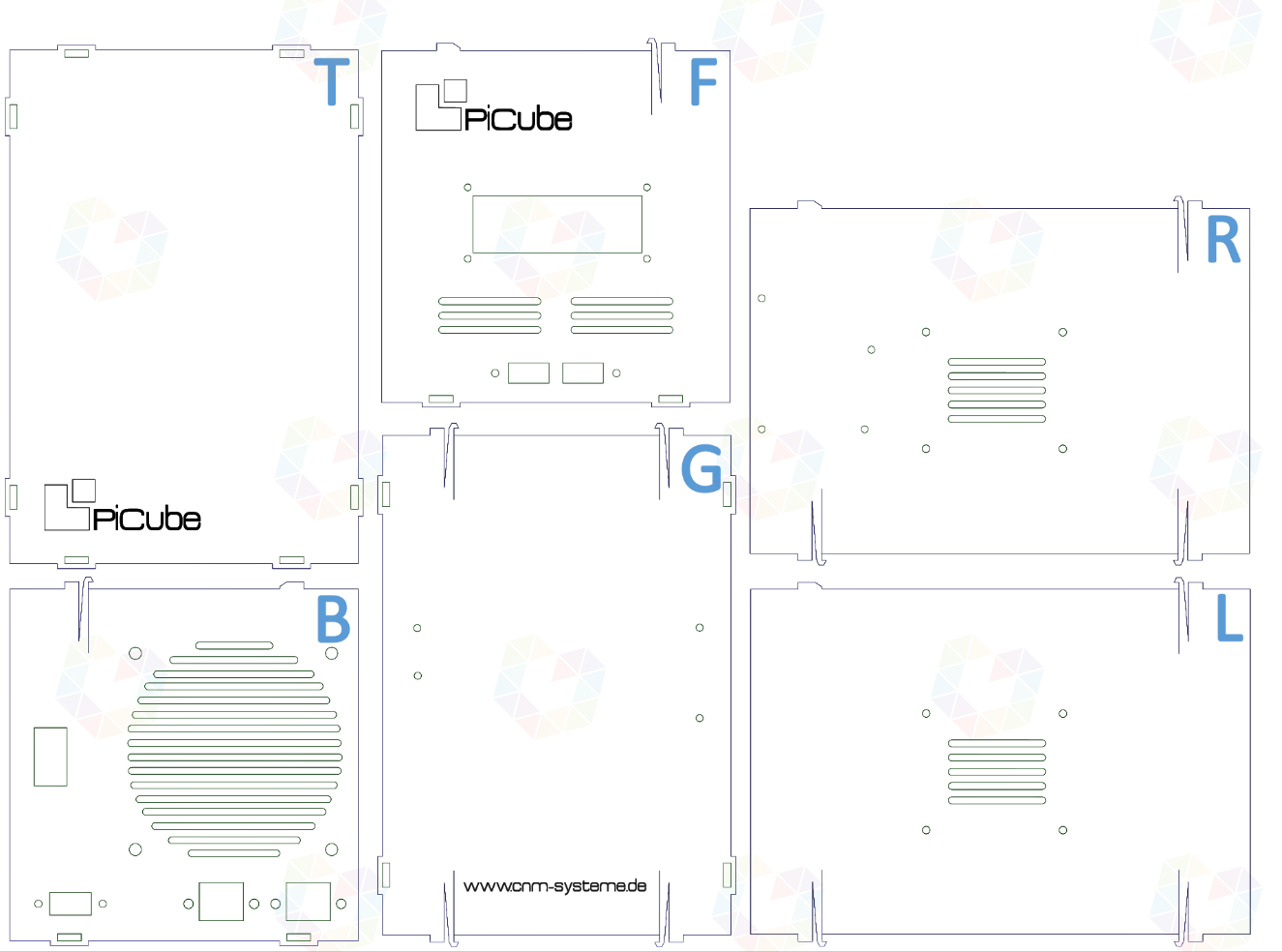
Figure 21: 2D model design of the housing including all connections.
3D model and connections
To ensure that all the required connections (see Connections) can be correctly attached to the housing, we use the Rhinoceros 3D program to create three-dimensional graphics. A 3D model helps to better visualize and represent the housing to be constructed. Physical components can be inserted, rotated or scaled in size. Due to the exact specification of the dimensions of the individual components, a correspondingly realistic model is created before it is manufactured. The rendered graphics (see Figures 22 and 23) show the overall design with all the individual components installed, marked in different colors for better representation. Blue marks the USB components and light gray the case fan. The color dark gray represents network components and red the HDMI port.
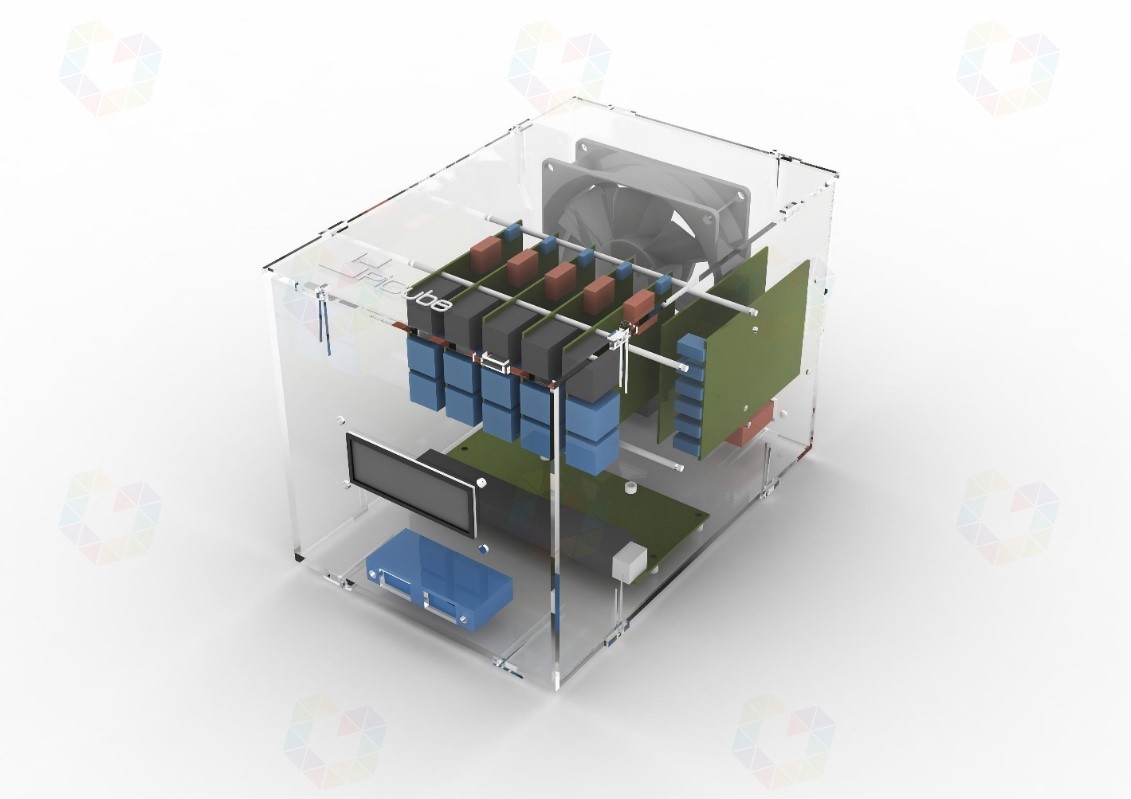
Figure 22: 3D model design including components with a view of the front of the housing.
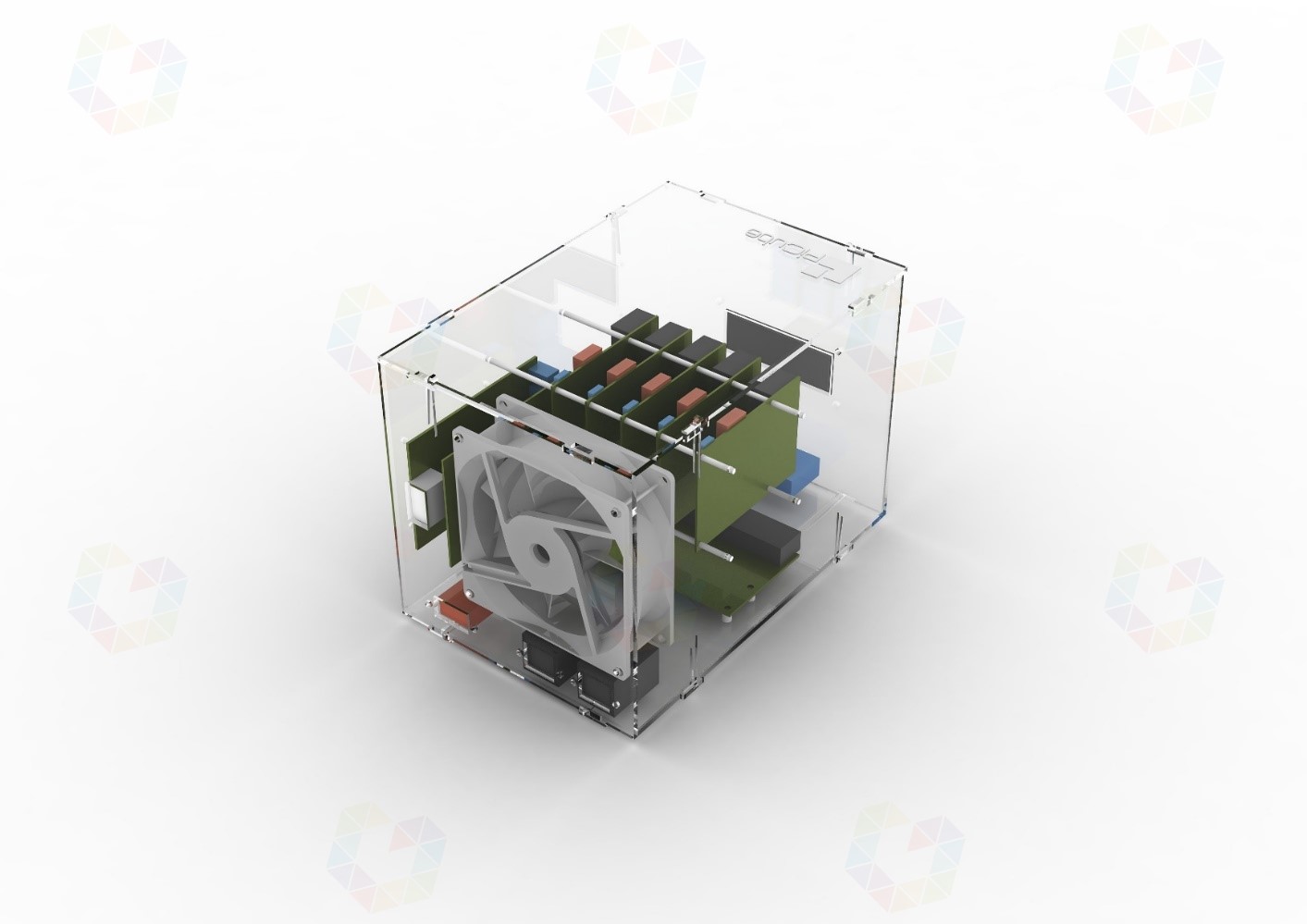
Figure 23: *3D model design including components with view of the back of the housing.*y
Components and costs
For the construction of this prototype, the individual components are obtained from various suppliers or mail-order companies such as Amazon and eBay. The acrylic glass plates are milled in collaboration with Andreas Gregori from MAD Modelle Architektur Design. For the production of the case we do not use laser cutting, but normal milling. This has the advantage that we avoid traces of smoke or sclerosis, which occur during laser cutting due to high temperatures. Milling has another advantage and that is the possibility of surface milling. Thus, we are able to engrave the PiCube logo (see Figures 21 and 24) into the upper and front cube surface.
The five Raspberry Pis and the matching 8 GB SD cards make up the largest part of the costs, amounting to 246.75 EUR. The middle part of the costs, which ranges between 13.75 and 22.99 EUR, is taken up by the Gigabit switch, the USB charger and the USB cables. The rest of the hardware, such as the LCD display, cables and plastic screws, are in the price range of 0.65 to 9.80 EUR.
| Unit(s) | Component | Unit price |
|---|---|---|
| 5 | Raspberry Pi 3 Model B | 42.70 Euro |
| 5 | SanDisk Ultra 8 GB microSDHCUHS -I Class 10 | 6.65 Euro |
| 1 | Edimax ES-5800G V2 Gigabit Switch (8-Port) | 22.99 Euro |
| 1 | Anear 60 Watt USB Charger (6-Port) | 18.99 Euro |
| 5 | Micro USB cable (15 cm) | 2.75 Euro |
| 5 | Transparent power cord (15 cm) | 0.79 Euro |
| 2 | RJ45 jack (female-male) | 2.74 Euro |
| 1 | Dual USB 2.0-A female-male connector | 4.53 Euro |
| 1 | LCD display module 1602 HD44780 with TWI controller | 4.45 Euro |
| 1 | AC 250V 2.5A IEC320 C7 socket | 1.39 Euro |
| 1 | C7 power cable 90 degree angled (1 meter) | 3.26 Euro |
| 1 | Cable jumpers (female-female. 40 wires. 20 cm) | 0.65 Euro |
| 56 | M3 Nylon Hex Spacer Nuts and Bolts White | 0.05 Euro |
| 1 | Antec TRICOOL 92mm 4-pin case fan | 9.80 Euro |
| 1 | Milling cut of the acrylic sheets | 20 Euro |
| Total price incl. VAT | 358.79 Euro |
Table 1: Listing of individual and total price of all components.
Enclosed is a list of all purchased components with price status as of November 30, 2017 (see Table 1). According to the list, the price of all required components for the cluster amounts to a total of 358.79 EUR.
Construction
Bibliography
Adams, J. (September 2017). SFT Guide 14/17 - Raspberry Pi Tips, Tricks & Hacks (No. 1). Third generation: The innovations of the Raspberry Pi 3, p. 159.
Baier, J. (2017). Getting Started with Kubernetes - Harness the power of Kubernetes to manage Docker deployments with ease. Birmingham: Packt Publishing.
Bauke, H., & Mertens, S. (2006). Cluster computing - Practical introduction to high performance computing on Linux clusters. Heidelberg: Springer.
Bedner, M. (2012). Cloud computing - technology, security and legal design. Kassel: kassel university press.
Bengel, G., Baun, C., Kunze, M., & Stucky, K.-U. (2008). Master course parallel and distributed systems - fundamentals and programming of multicore processors, multiprocessors, clusters and grids. Wiesbaden: Vieweg+Teubner.
Beowulf Cluster Computing. (January 12, 2018). Retrieved from MichiganTech - Beowulf Cluster Computing: http://www.cs.mtu.edu/beowulf/
Beowulf Scalable Mass Storage (T-Racks). (January 12, 2018). Retrieved from ESS Project: https://www.hq.nasa.gov/hpcc/reports/annrpt97/accomps/ess/WW80.html
BOINC - Active Projects Statistics. (January 31, 2018). Retrieved from Free-DC - Distributed Computing Stats System: http://stats.free-dc.org/stats.php?page=userbycpid&cpid=cfbdd0ffc5596f8c5fed01bbe619679d
Cache.(January 14, 2018). Retrieved from Electronics Compendium: https://www.elektronik-kompendium.de/sites/com/0309291.htm
Christl, D.,Riedel, M., & Zelend, M. (2007). Communication systems / computer networks - Research of tools for the control of a massively parallel cluster computer in the computer center of the West Saxon University of Applied Sciences Zwickau. Zwickau: Westsächsichen Hochschule Zwickau.
CISC and RISC. (January 28, 2018). Retrieved from Electronics Compendium: https://www.elektronik-kompendium.de/sites/com/0412281.htm
Containersvs. virtual machines. (December 13, 2017). Retrieved from NetApp Blog: https://blog.netapp.com/blogs/containers-vs-vms/
Coulouris, G.,Dollimore, J., Kindberg, T., & Blair, G. (2012). Distributed systems - concepts and design. Boston: Pearson.
Dennis, A. K. (2013). Raspberry Pi super cluster. Birmingham: Packt Publishing.
The science behind SETI@home. (January 30, 2018). Retrieved from SETI@home: https://setiathome.berkeley.edu/sah_about.php
Docker on the Raspberry Pi with HypriotOS. (January 24, 2018). Retrieved from Raspberry Pi Geek: http://www.raspberry-pi-geek.de/Magazin/2017/12/Docker-auf-dem-Raspberry-Pi-mit-HypriotOS
Eder,M. (2016). Hypervisor- vs. container-based virtualization. Munich: Technical University of Munich.
Einstein@Home on Android devices. (January 23, 2018). Retrieved from GEO600: http://www.geo600.org/1282133/Einstein_Home_on_Android_devices
Enable I2C Interface on the Raspberry Pi. (January 28, 2018). Retrieved from Raspberry Pi Spy: https://www.raspberrypi-spy.co.uk/2014/11/enabling-the-i2c-interface-on-the-raspberry-pi/
Encyclopedia - VAX. (January 20, 2018). Retrieved from PCmag: https://www.pcmag.com/encyclopedia/term/53678/vax
Failover Cluster. (January 20, 2018). Retrieved from Microsoft Developer Network: https://msdn.microsoft.com/en-us/library/ff650328.aspx
Fenner, P. (10. 12 2017). So What's a Practical Laser-Cut Clip Size? Retrieved from DefProc Engineering: https://www.deferredprocrastination.co.uk/blog/2013/so-whats-a-practical-laser-cut-clip-size/Fey, D. (2010).
Grid computing - An enabling technology for computational science. Heidelberg: Springer.
GitHub - flash. (January 24, 2018). Retrieved from hypriot / flash: https://github.com/hypriot/flash
Goasguen, S. (2015). Docker Cookbook - Solutions and Examples for Building Dsitributed Applications. Sebastopol: O'Reilly.
Grabsch, V., & Radunz, Y. (2008). Seminar presentation - Amdahl's and Gustafson's law. o.O.: Creative Commons.
Herminghaus, V., & Scriba, A. (2006). Veritas Storage Foundation - High End Computing for UNIX Design and Implementation of High Availability Solutions with VxVM and VCS. Heidelberg: Springer.
Horizontal Pod Autoscaling. (January 29, 2018). Retrieved from GitHub: https://github.com/kubernetes/kubernetes/blob/8caeec429ee1d2a9df7b7a41b21c626346b456fb/docs/user-guide/horizontal-pod-autoscaling/image/index.php
How nodes work. (January 27, 2018). Retrieved from docker docs: https://docs.docker.com/engine/swarm/how-swarm-mode-works/nodes/
How to setup an I2C LCD on the Raspberry Pi. (January 28, 2018). Retrieved from Circuit Basics: http://www.circuitbasics.com/raspberry-pi-i2c-lcd-set-up-and-programming/
If we want to Find Aliens, We Need to Save the Arecibo Telescope. (January 23, 2018). Retrieved from vice: https://www.vice.com/en_us/article/wdbq74/find-aliens-arecibo-telescope
Inkscape - Overview. (January 24, 2018). Retrieved from Inkscape: https://inkscape.org/de/ueber/uebersicht/
Kaiser, R. (2009). Virtualization of multiprocessor systems with real-time applications. Koblenz-Landau.Kersken, S. (2015).
IT handbook for IT specialists. Bonn: Rheinwerk Verlag GmbH.
Kroeker, K. L. (March 2011). Grid computing's future. Communications of the ACM, pp. 15-17.
Kubernetes Components. (January 10, 2018). Retrieved from kubernetes: https://kubernetes.io/docs/concepts/overview/components/
Kubernetes vs Docker Swarm. (January 10, 2018). Retrieved from Platform9: https://platform9.com/blog/kubernetes-docker-swarm-compared/
Laser-Cut Elastic-Clipped Comb-Joints. (December 1, 2018). Retrieved from DefProc Engineering: https://www.deferredprocrastination.co.uk/blog/2013/laser-cut-elastic-clipped-comb-joints/
Laser-Cut Elastic Clips. (December 1, 2017). Retrieved from Thingiverse: https://www.thingiverse.com/thing:53032
Lee, C. (2014). Cloud database development and management. Boca Raton: CRC Press.
Liebel, O. (2011). Linux high availability - deployment scenarios and practical solutions. Bonn: Galileo Press.
Load-Balanced Cluster. (January 20, 2018). Retrieved from Microsoft Developer Network: https://msdn.microsoft.com/en-us/library/ff648960.aspx
Lobel, L. G., & Boyd, E. D.. (2014). Microsoft Azure SQL Database step by step. Redmond: Microsoft Press.
MAD - Andreas Gregori. (January 24, 2018). Retrieved from MAD Models Architecture Design: http://mad-modelle.de/kontakt/
Mandl, P. (2010). Basic course operating systems - architectures, resource management, synchronization, process communication. Wiesbaden: VIeweg + Teubner.
Matros, R. (2012). The impact of cloud computing on IT service providers - A case study-based investigation of critical influencing variables. Bayreuth: Springer
Gabler.Merkert, J. (16 October 2017). c't Raspberry Pi - Raspi projects. Risc OS, p. 151.
Miell, I., & Sayers, A. H. (2016). Docker in practice. New York: Manning Publications.
Networked computing: fundamentals and applications. (January 20, 2018). Retrieved from techchannel: https://www.tecchannel.de/a/networked-computing-grundlagen-und-anwendungen,439222,5
Neuenschwander, E. P. (2014). Cloud computing - A legal thundercloud? Zurich: University of Zurich.
New DIY supercomputer saves £1,000s. (January 8, 2018). Retrieved from University of Westminster: https://www.westminster.ac.uk/news-and-events/news/2011/new-diy-supercomputer-saves-%C2%A31000s
Nickoloff, J. (2016). Docker in action. New York: Manning Publications.
Nodes. (January 10, 2018). Retrieved from kubernetes: https://kubernetes.io/docs/concepts/workloads/pods/pod-overview/
Overview of Microsoft HPC Pack and SOA in Failover Cluster. (January 21, 2018). Retrieved from Microsoft TechNet: https://technet.microsoft.com/en-us/library/gg142067(v=ws.11).aspx
PaaS or IaaS. (January 13, 2018). Retrieved from Microsoft Azure: https://docs.microsoft.com/de-de/azure/sql-database/sql-database-paas-vs-sql-server-iaas
Parallel Linux Operating System - Beowulf Gigaflop/s Workstation Project. (January 12, 2018). Retrieved from ESS Project: https://www.hq.nasa.gov/hpcc/reports/annrpt97/accomps/ess/WW49.html
Pfister, G. (1997). In Search of Clusters - The ongoing Battle in lowly Parallel Computing. New Jersey: Prentice Hall.
Pods. (January 10, 2018). Retrieved from kubernetes: https://kubernetes.io/docs/concepts/workloads/pods/pod-overview/
Pods and Nodes. (January 10, 2018). Retrieved from kubernetes Bootcamp: https://kubernetesbootcamp.github.io/kubernetes-bootcamp/3-1.html
Project list. (January 8, 2018). Retrieved from BOINC: http://boinc.berkeley.edu/wiki/Project_list
Project to setup Boinc client in Docker for the RaspberryPi. (January 30, 2018). Retrieved from Docker Hub: https://hub.docker.com/r/bunchc/rpi-boinc/
projects. (November 30, 2017). Retrieved from Climbers.net: http://climbers.net/sbc/diy-raspberry-pi-3-cluster/RPiCluster4b.png
Raspberry Pi 3 - self-heating. (Dec 20, 2017). Retrieved from mikrocontroller.net: https://www.mikrocontroller.net/topic/393898
Raspberry Pi 3 GPIO Pin Chart with Pi. (January 23, 2018). Retrieved from openclipart: https://openclipart.org/detail/280972/raspberry-pi-3-gpio-pin-chart-with-pi
Raspberry Pi 3: Power consumption and CoreMark comparison. (January 31, 2018). Retrieved from heise online: https://www.heise.de/ct/artikel/Raspberry-Pi-3-Leistungsaufnahme-und-CoreMark-Vergleich-3121139.html
Ries, C. B. (2012). BOINC - high performance computing with Berkeley Open Infrastructure for Network Computing. Heidelberg: Springer Vieweg.
rkt - A security-minded, standards-based container engine. (January 27, 2018). Retrieved from CoreOS: https://coreos.com/rkt/
RPiCluster - Overview. (January 23, 2018). Retrieved from RPiCluster: https://bitbucket.org/jkiepert/rpicluster
Schill, A., & Springer, T. (2007). Distributed systems - fundamentals and enabling technologies. Heidelberg: Springer.
SETI@home - Your Computers. (January 31, 2018). Retrieved from SETI@home: https://setiathome.berkeley.edu/hosts_user.php
Smith, N. (28. 11 2017). Climbers.net. Retrieved from DIY 5 Node Cluster of Raspberry Pi 3s: http://climbers.net/sbc/diy-raspberry-pi-3-cluster/
Swarm mode key concepts. (January 27, 2018). Retrieved from docker docs: https://docs.docker.com/engine/swarm/key-concepts/
Tanenbaum, A. S. (2007). Distributed systems - principles and paradigms. New Jersey: Pearson Prentice Hall.
Technet. (January 13, 2018). Retrieved from Microsoft: https://blogs.technet.microsoft.com/kevinremde/2011/04/03/saas-paas-and-iaas-oh-my-cloudy-april-part-3/
Top500 List. (January 8, 2018). Retrieved from Top 500 The List: https://www.top500.org/list/2017/11/
Ulmann, B. (February 6, 2014). IT basics. FOM.
Our home galaxy - the Milky Way. (January 23, 2018). Retrieved from planet wissen: https://www.planet-wissen.de/technik/weltraumforschung/astronomie/pwieunsereheimatgalaxiediemilchstrasse100.html
VMS Software, Inc. Named Exclusive Developer of Future Versions of OpenVMS Operating System. (January 20, 2018). Retrieved from BusinessWire: https://www.businesswire.com/news/home/20140731006118/en/VMS-Software-Named-Exclusive-Developer-Future-Versions
What is Kubernetes? (January 10, 2018). Retrieved from kubernetes: https://kubernetes.io/docs/concepts/overview/what-is-kubernetes/