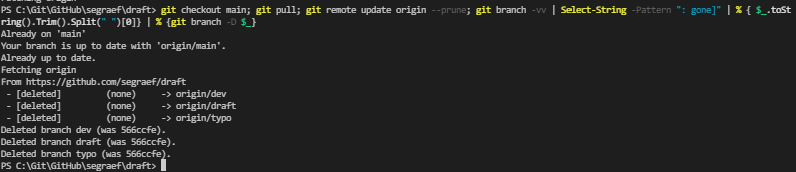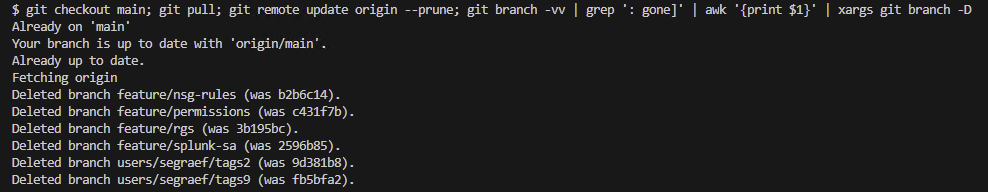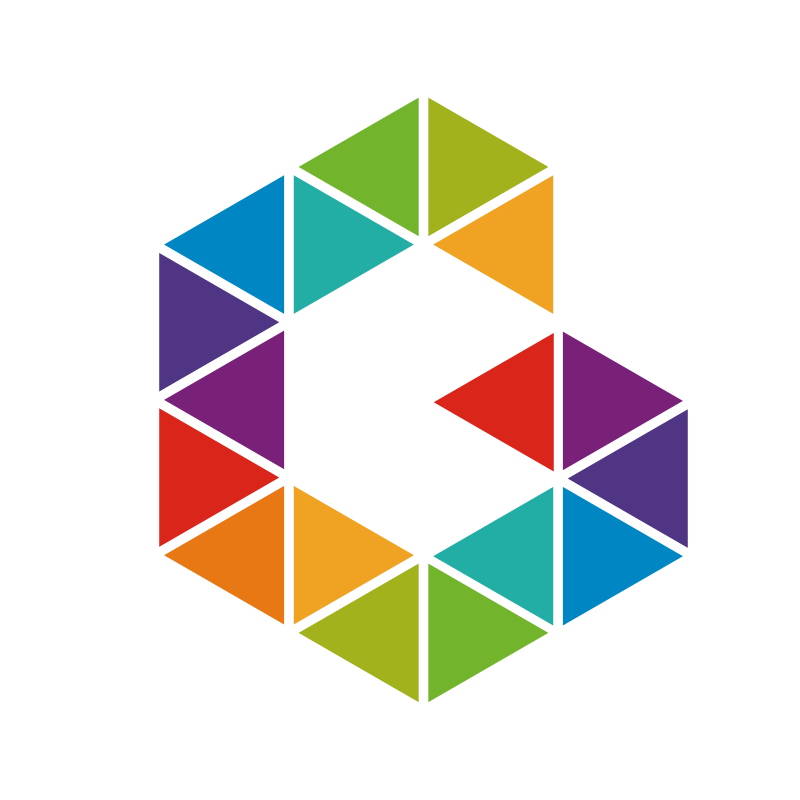Use this nice PowerShell and Bash one-liner to automatically clean up (delete) your local branch once your remote branch is deleted (merged).
One-liner (PowerShell)
1
| git checkout main; git pull; git remote update origin --prune; git branch -vv | Select-String -Pattern ": gone]" | % { $_.toString().Trim().Split(" ")[0]} | % { git branch -D $_ }
|
That’s how it looks like:

Step by step (PowerShell)
1
2
3
4
| git checkout main
git pull
git remote update origin --prune
git branch -vv | Select-String -Pattern ": gone]" | % { $_.toString().Trim().Split(" ")[0]} | % { git branch -D $_ }
|
One-liner (bash)
1
| git checkout main && git pull && git remote update origin --prune && git branch -vv | grep ": gone]" | awk "{print \$1}" | xargs -r git branch -D
|
That’s how it looks like:

Step by step (bash)
1
2
3
4
| git checkout main
git pull
git remote update origin --prune
git branch -vv | grep ': gone]' | awk '{print $1}' | xargs -r git branch -D
|
Update:
Added this little PowerShell snippet with which you can clean up all your local branches that are already merged into main. Faster than doing it manually one by one.
1
2
3
4
5
6
7
8
9
10
11
12
13
14
| Param(
[string]$destinationFolder = "."
)
$repos = Get-ChildItem -Path $destinationFolder -Directory
foreach ($repo in $repos) {
$($repo.FullName)
Set-Location "$($repo.FullName)"
git checkout main
git pull
git remote update origin --prune
git branch -vv | Select-String -Pattern ": gone]" | % { $_.toString().Trim().Split(" ")[0]} | % { git branch -D $_ }
}
|